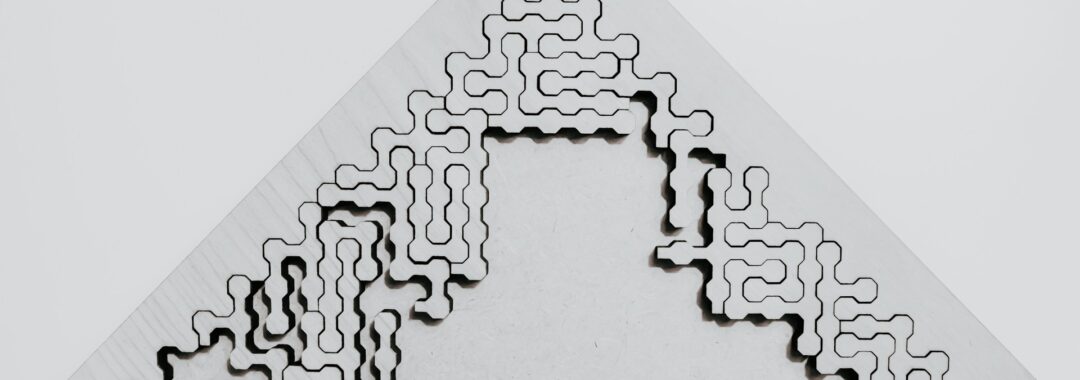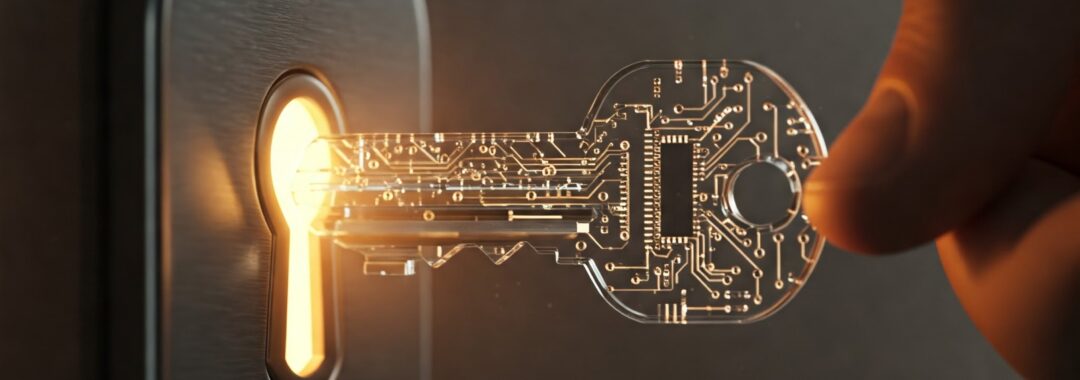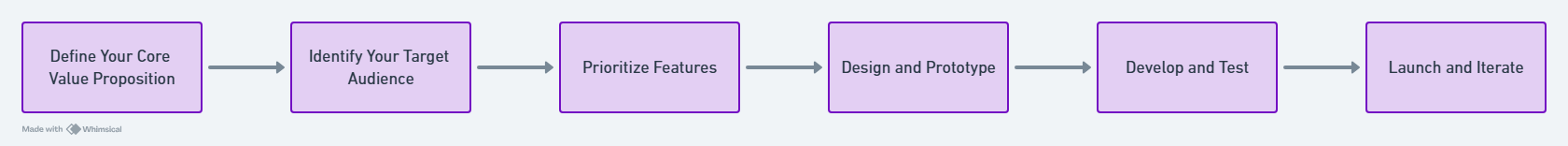Controlling Costs & Maximizing Value
Getting the Most from Your Software Investment
Throughout this series, we've journeyed from identifying your business needs and planning for growth, to understanding ROI and navigating the Build vs. Buy vs. Customize decision. Choosing and implementing the right software is a significant milestone! But the journey doesn't stop the moment the system goes live. To truly ensure your investment pays off year after year, the focus needs to shift towards ongoing management: actively controlling costs and continuously maximizing the value the software delivers.
Think of it like buying a crucial piece of equipment for your business. You wouldn't just purchase it and forget about it; you'd ensure it's used correctly, maintained properly, and actually contributes to your operations as intended. Software is no different.
Looking Beyond the Initial Price Tag: Understanding TCO
One of the biggest keys to smart software management is understanding the Total Cost of Ownership (TCO). The upfront cost – whether it's a one-time purchase, the first year's subscription, or the custom development bill – is often just the tip of the iceberg. TCO includes all the costs associated with acquiring, implementing, using, and maintaining software throughout its useful life. Being aware of these helps you budget realistically and avoid unpleasant surprises down the road.
Common TCO components include:
- Initial Costs: Purchase price, subscription fees (first term), custom development fees, implementation/setup services, data migration efforts.
- Recurring Costs: Ongoing software subscription fees (e.g., monthly/annual SaaS costs), hosting fees (if applicable, especially for custom builds), vendor maintenance and support contracts.
- Operational & Hidden Costs:
- Training: Initial training for your team and ongoing training for new hires or new features.
- Integration: Costs associated with making the software work smoothly with your other systems, now or in the future.
- Customization/Configuration: Time and resources spent tweaking settings or adding small features post-launch.
- Internal Staff Time: Time your team spends managing the software, troubleshooting minor issues, or administering user accounts.
- Opportunity Cost: If user adoption is poor or the software isn't used effectively, the potential value is lost.
Understanding TCO isn't meant to be discouraging, but rather empowering. It allows for smarter planning and decision-making.
Strategies for Controlling Software Costs
Being aware of TCO allows you to be proactive about managing expenses:
- Implement in Phases: Don't try to implement every single feature or module at once, especially with larger systems. Start with the most critical functionalities that address your biggest pain points (Post 1!) and roll out additional features over time. This spreads costs and reduces initial disruption.
- Define Scope Clearly: Particularly for custom builds or significant customizations, having clearly defined requirements upfront helps prevent "scope creep" – uncontrolled changes or additions that significantly inflate costs and timelines.
- Negotiate Smartly: For subscription software or vendor contracts, understand the terms, user limits, included support levels, and renewal clauses.
- Review Usage Regularly: Periodically audit who is actually using the software and what features they need. Are you paying for licenses that sit unused? Could you potentially move to a lower subscription tier without impacting necessary functionality?
- Optimize, Don't Over-Integrate: Ensure integrations between systems are genuinely adding value and are configured efficiently. Sometimes, simpler workflows are more cost-effective.
Maximizing Value: Making the Software Work for You
Controlling costs is only half the equation. The ultimate goal is to ensure the software consistently delivers the value you expected (remember that ROI discussion?).
- Prioritize User Adoption: This is arguably the most critical factor. If your team doesn't use the software, or doesn't use it correctly, the investment is wasted. Invest in thorough, practical training, clearly communicate the benefits to users ("What's in it for me?"), get buy-in from key team members, and provide ongoing support.
- Embrace Continuous Improvement: Software shouldn't be static. Solicit regular feedback from your users. Are there small configuration changes, workflow tweaks, or simple automations that could make their jobs easier and the software more effective?
- Leverage Data and Insights: If your software provides reporting or analytics, use them! Track the KPIs you aimed to improve. Use the data to make more informed business decisions – this is where much of the strategic value lies.
- Utilize Available Resources: Take advantage of vendor-provided resources like knowledge bases, online tutorials, user forums, and included support. Often, answers and optimizations are readily available.
- Revisit ROI and Goals: Periodically (e.g., annually), review whether the software is still meeting the goals you set and delivering the expected ROI. Are the initial pain points resolved? Is it supporting your growth plans? Does it still align with your business strategy?
Your Technology Partner in the Long Run
Choosing, implementing, and managing software effectively is an ongoing process. A good technology partner doesn't just disappear after the initial sale or deployment. We aim to work with you strategically, helping you not only select and implement the right tools but also optimize their use, manage costs effectively, and ensure they continue to deliver maximum value long into the future.
By understanding the full picture of costs and proactively focusing on adoption and continuous improvement, you can ensure your software investments truly empower your business and contribute significantly to your long-term success.