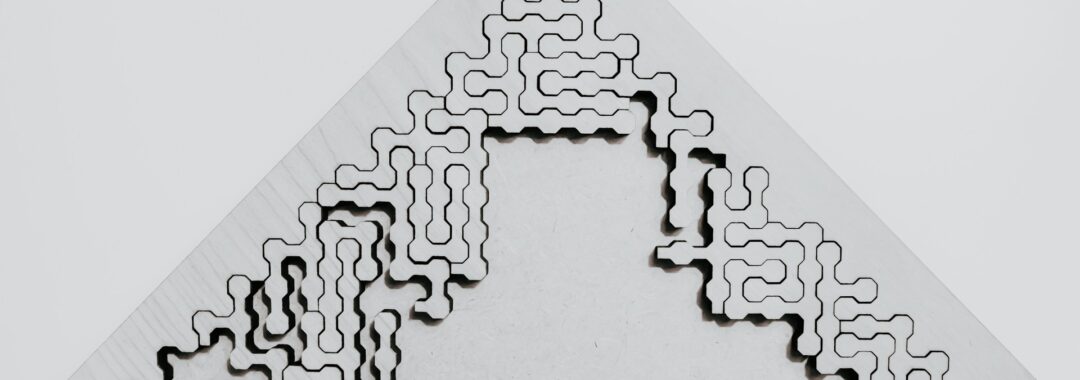Build vs. Buy vs. Customize: Navigating Your Software Options
So far in our journey exploring technology for your business, we've looked at identifying current pain points, planning for future growth, and understanding the potential Return on Investment (ROI). You're likely getting a clearer picture of what you need software to do and why it's valuable.
The next logical question is: how do you actually acquire the right software solution? It’s not always as simple as picking something off a shelf. Broadly, there are three main paths businesses take, each with its own set of advantages and disadvantages. Understanding these options is crucial for making a strategic choice that fits your unique situation. Let's navigate these paths: Build, Buy, or Customize.
Option 1: Buy "Off-the-Shelf" Software
- What it is: This involves purchasing or subscribing to pre-built software readily available on the market. Think of popular tools like Microsoft 365, Google Workspace, QuickBooks, Slack, or industry-specific packages designed for many businesses in your sector. Much of this is now delivered as Software as a Service (SaaS), typically involving a recurring subscription fee.
- The Pros:
- Speed: Generally the fastest way to get up and running.
- Lower Upfront Cost (Often): Initial investment is typically lower than building custom software, though subscription fees add up over time.
- Vendor Support: The software provider handles updates, bug fixes, and often provides customer support.
- Proven Features: Leverages features and (often) industry best practices refined across many users.
- The Cons:
- Imperfect Fit: Designed for a broad audience, it might not perfectly match your unique workflows or specific needs. You might get features you don't use or lack niche functionality you require.
- Limited Customization: While configuration is usually possible, deep customization to match your exact processes can be restricted.
- Less Control: You're dependent on the vendor's roadmap for new features or changes.
- Integration Challenges: Connecting it seamlessly with your other existing systems isn't always straightforward.
- Think of it like: Buying a ready-made suit. It's quick, readily available, and often cost-effective initially, but it might not fit perfectly everywhere and isn't uniquely yours.
Option 2: Build Custom Software
- What it is: This means hiring a software development team (like us!) to design and create a software application from the ground up, specifically tailored to your exact requirements and processes.
- The Pros:
- Perfect Fit: Designed precisely for your unique workflows and business needs.
- Competitive Advantage: Can provide unique capabilities that differentiate you from competitors relying on standard software.
- Full Control: You own the software and dictate its features, functionality, and future development path.
- Optimized Integration: Can be built to integrate seamlessly with your other critical systems.
- The Cons:
- Higher Upfront Cost: Requires a significant initial investment in development time and resources.
- Longer Timeline: Takes considerably longer to design, build, test, and deploy than buying off-the-shelf.
- Requires Your Involvement: Needs significant input from you and your team to define requirements clearly.
- Ongoing Responsibility: You are responsible for all ongoing maintenance, updates, hosting, and security.
- Higher Risk (if poorly managed): Success depends heavily on clear requirements and capable development partners.
- Think of it like: Ordering a bespoke, tailor-made suit. It fits perfectly, matches your exact style, and is uniquely yours, but it requires a larger upfront investment, takes longer to create, and needs your input during fittings.
Option 3: Customize/Configure an Existing Platform
- What it is: This approach involves starting with a powerful, flexible off-the-shelf platform – often larger systems like Salesforce, NetSuite, Microsoft Dynamics 365, or sophisticated industry-specific ERPs/CRMs – and then significantly tailoring it. This goes beyond basic settings and can involve extensive configuration, workflow automation, and sometimes writing custom code within the platform's framework.
- The Pros:
- Best of Both Worlds (Potentially): Combines the stability and core features of a proven platform with a higher degree of customization to fit your needs.
- Leverages Platform Strengths: Benefits from the platform vendor's investments in core functionality, security, and updates.
- Faster than Full Custom (Often): Can sometimes be quicker than building everything from scratch, as you're starting with a base.
- The Cons:
- Can Be Very Expensive: The cost includes platform licenses plus significant fees for specialized configuration and customization services.
- Complexity: Managing the interplay between platform updates and custom configurations can be complex and require specialized expertise.
- Platform Limitations: You're still ultimately constrained by the core architecture and capabilities of the underlying platform.
- Vendor Lock-in: Can be heavily reliant on the platform and potentially the specific partners who did the customization.
- Think of it like: Buying a high-quality standard suit and then hiring a master tailor for extensive alterations. You get closer to a custom fit using a solid foundation, but the tailoring can be complex and costly.
Which Path is Right for You? Key Considerations:
There’s no single "best" answer; the ideal choice depends entirely on your business:
- Uniqueness: How standard or unique are your core processes compared to others in your industry?
- Budget: What is your tolerance for upfront investment versus ongoing subscription or maintenance costs?
- Timeline: How quickly do you need a functional solution?
- In-House Expertise: Do you have the internal resources to manage or maintain a custom solution, or help define complex requirements?
- Competitive Needs: Does the software itself need to provide a unique competitive edge, or primarily improve efficiency?
- Future Plans: How might your needs change, and how easily can each option adapt and scale?
Your "Build vs. Buy" Thought Starter:
Reflect on the core business problems or processes you want the software to address (from Post "Spotting Where Software Can Help"):
- Are these challenges common across your industry, suggesting an off-the-shelf solution might work?
- Or, do they stem from highly specific, unique ways your business operates, potentially pointing towards a custom or heavily customized approach?
Understanding these fundamental options and thinking about where your needs fall is crucial. It sets the stage for a productive discussion about the most effective and sustainable software strategy for your specific goals. We're here to help you weigh these factors and navigate the path that makes the most sense for you.